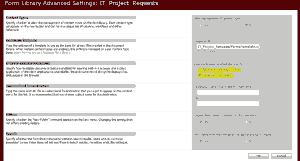
If you get an error when clicking the ‘Submit’ button on a browser-enabled InfoPath form you will not get any feedback on the error if the form is opened up in the browser.
Solution: Change the settings in the list to force the form to open up in InfoPath instead of browser. When you get the error in InfoPath there is a ‘Details’ button that will help you debug the issue.

