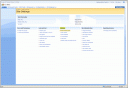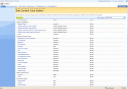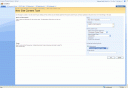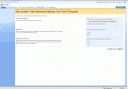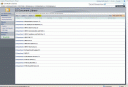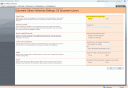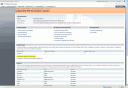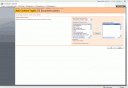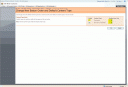How do you upload your own templates into SP Document Libraries so that they appear as an option when you click on the New button?
Answer:
Part I: Creating the Content Type in a SharePoint Site Collection
- Go to the home page of your site collection and click Site Actions > Site Settings > Modify All Site Settings
- Under Galleries, click ‘Site content types’:
- Click ‘Create’ in the top left area:
- Enter Name and Description, select Parent Content Type and which group of content types to store your in. Then click ‘OK’ button. Note: The Description will appear under the Name in the ‘New’ button drop-drown menu.
- On the Site Content Type page, click on ‘Advanced Settings’
- If the template is in SharePoint already or somewhere else on the web, enter the URL for it, otherwise choose the option to upload the template.
- Should the content type be read only? Check ‘No’ i fyou want people to be able to use the template
- In most cases, leave ‘Update all content types inheriting from this type?’ Checked ‘Yes.’
Part II: Adding the Content Type to a Document Library
- First, go to the Document Library that you want to add the template to and click Settings > Document Library Settings.
- Under the General Settings, click Advanced Settings and make sure that the ‘Allow Management of Content Types?’ setting has ‘Yes’ selected. Then click the ‘OK’ button:
- Then, under Content Types on the Document Library Settings page, click ‘Add from existing site content types’:
- On the ‘Add Content Types’ :
- Select ‘Document Content Types’ from the drop-down menu or appropriate content type for what you just added
- Then, select the name of the content type that you just added to highlight it
- Then, click the ‘Add’ button to move it to the right window pane
- Click ‘Ok’ button
- Click ‘Change button order and default content type’:
- On the ‘Change New Button Order and Default Content Type’ page, uncheck the box next to Document to make it invisible
- Change your new template to the ‘1’ position to make it the default
- Click ‘Ok’ button
You are finished! Now when you click on the New button in your Document Library you should see the new template as an option.